

EDUROAM (education roaming) is an international roaming service used in research, higher education, and advanced education. This service allows researchers, teachers, and students to gain network access when visiting institutions in other countries that participate in Eduroam services. By using Eduroam services on laptops, phones, or other devices, users do not need to request a special account or borrow someone else’s ID. Now, 106 countries have already participated in the service and for more detailed information on the service you can find it at https://eduroam.org.
Here is how to connect to Eduroam on Windows, Android, MacOs, iPhone, and Linux.
1. Windows
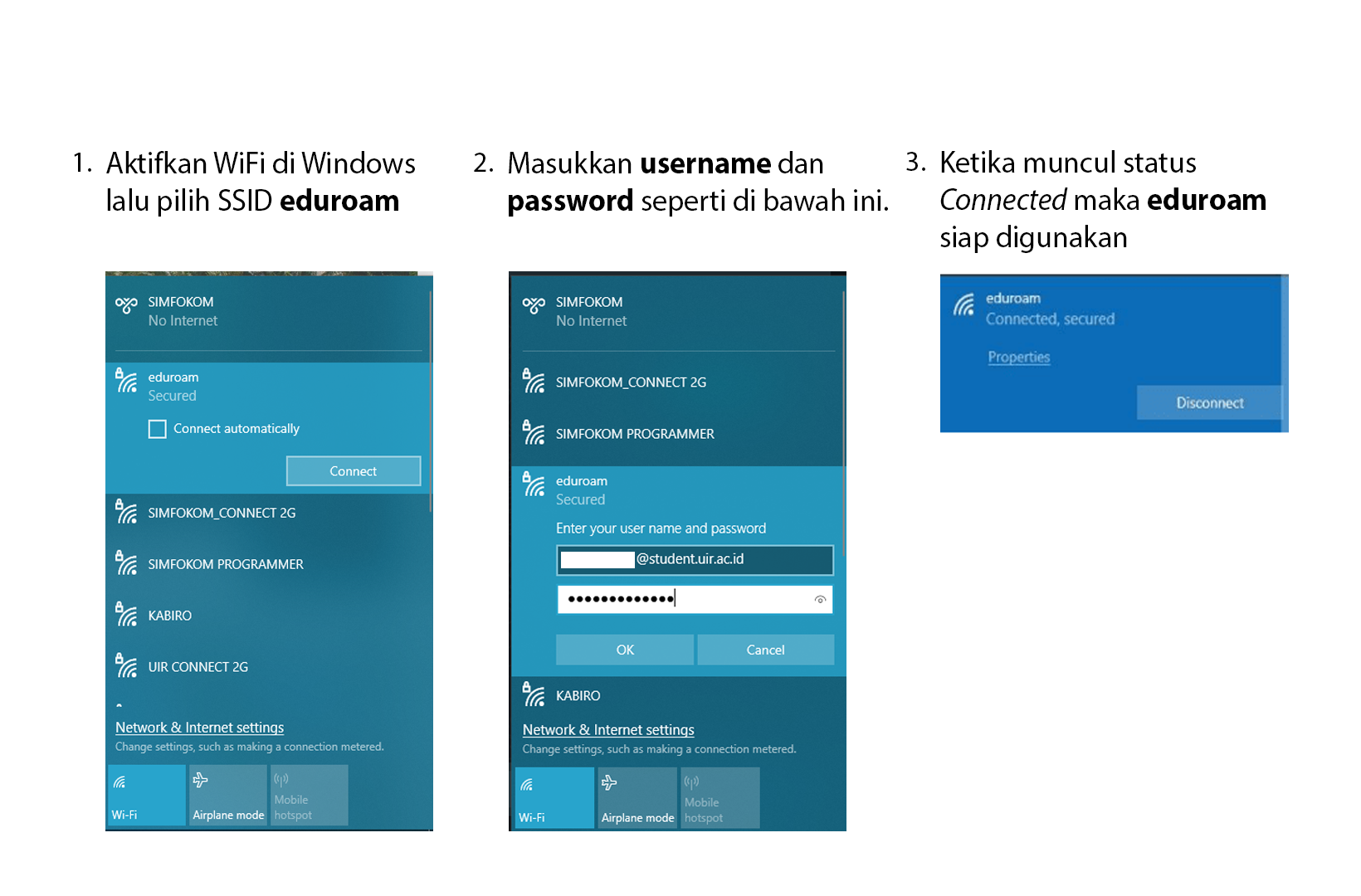
2. Android
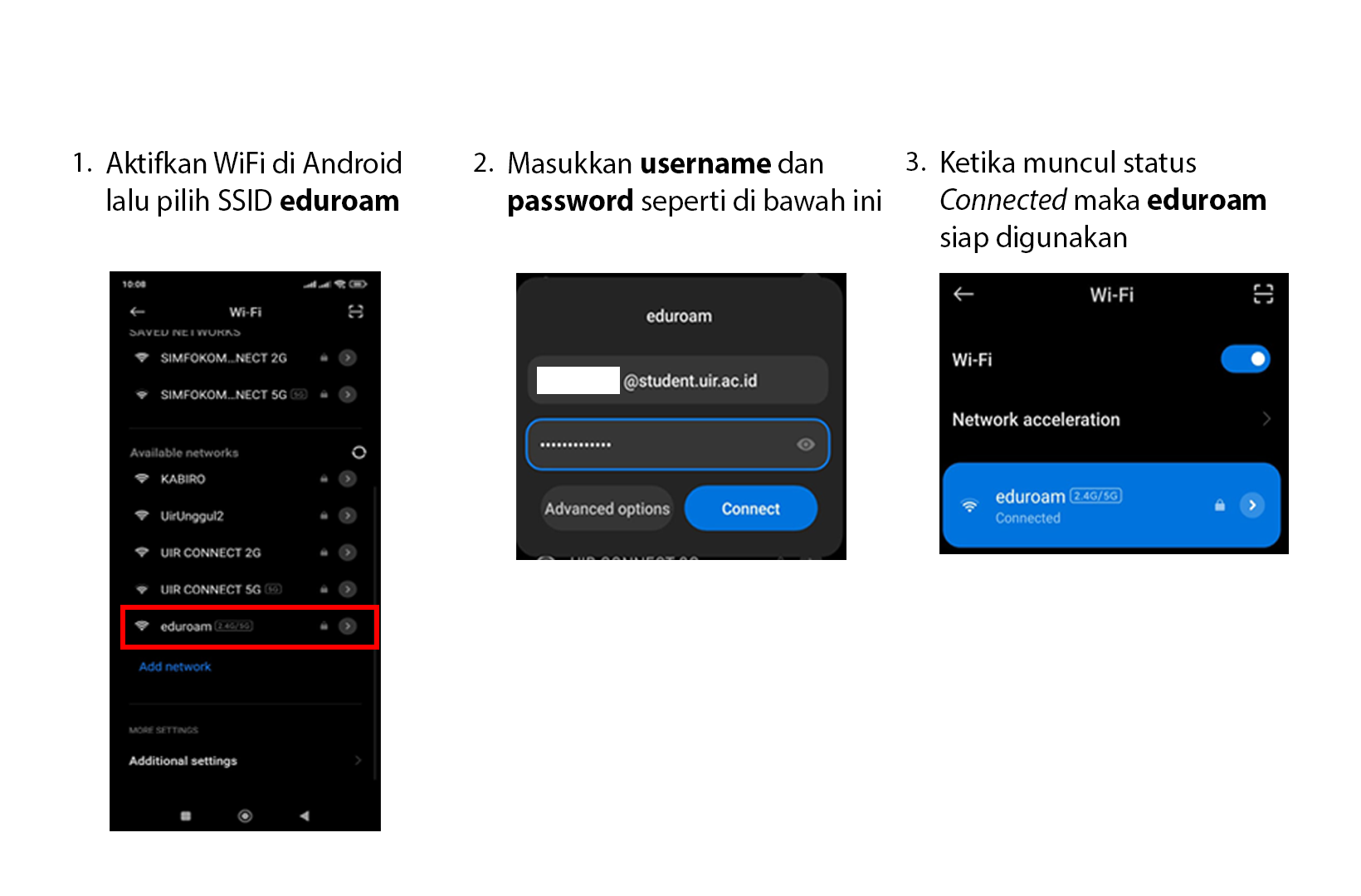
3. Iphone
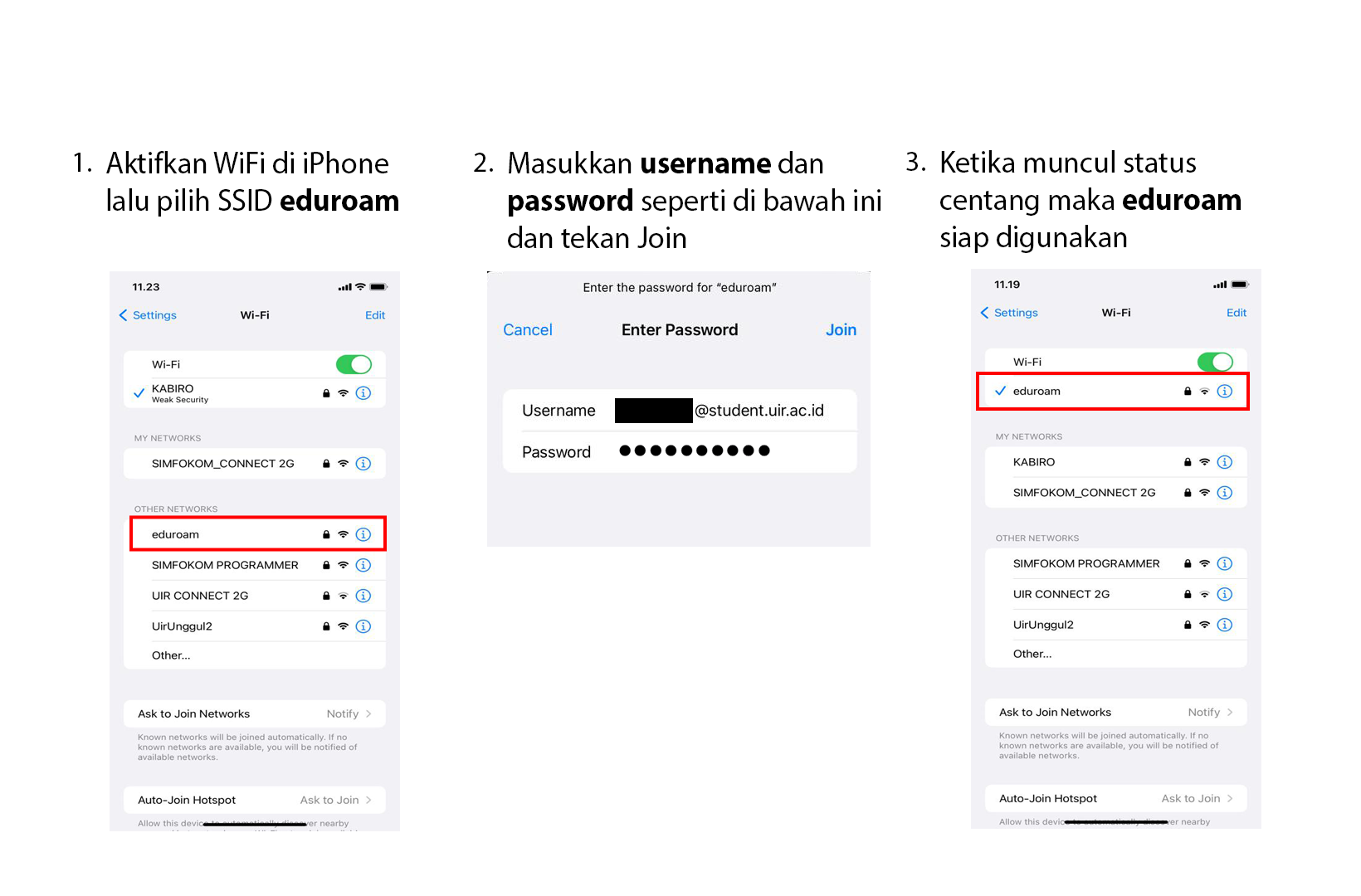
4. MAC OS
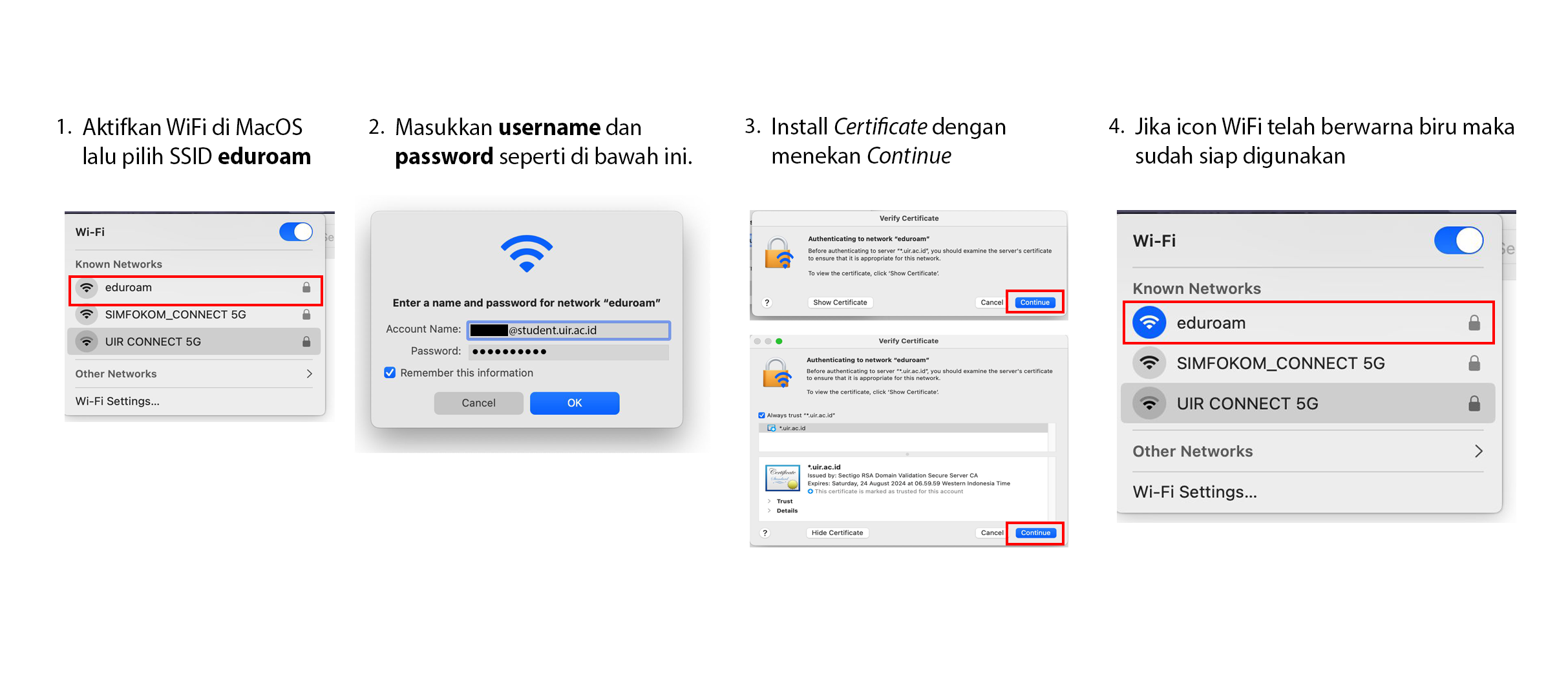
5. Linux
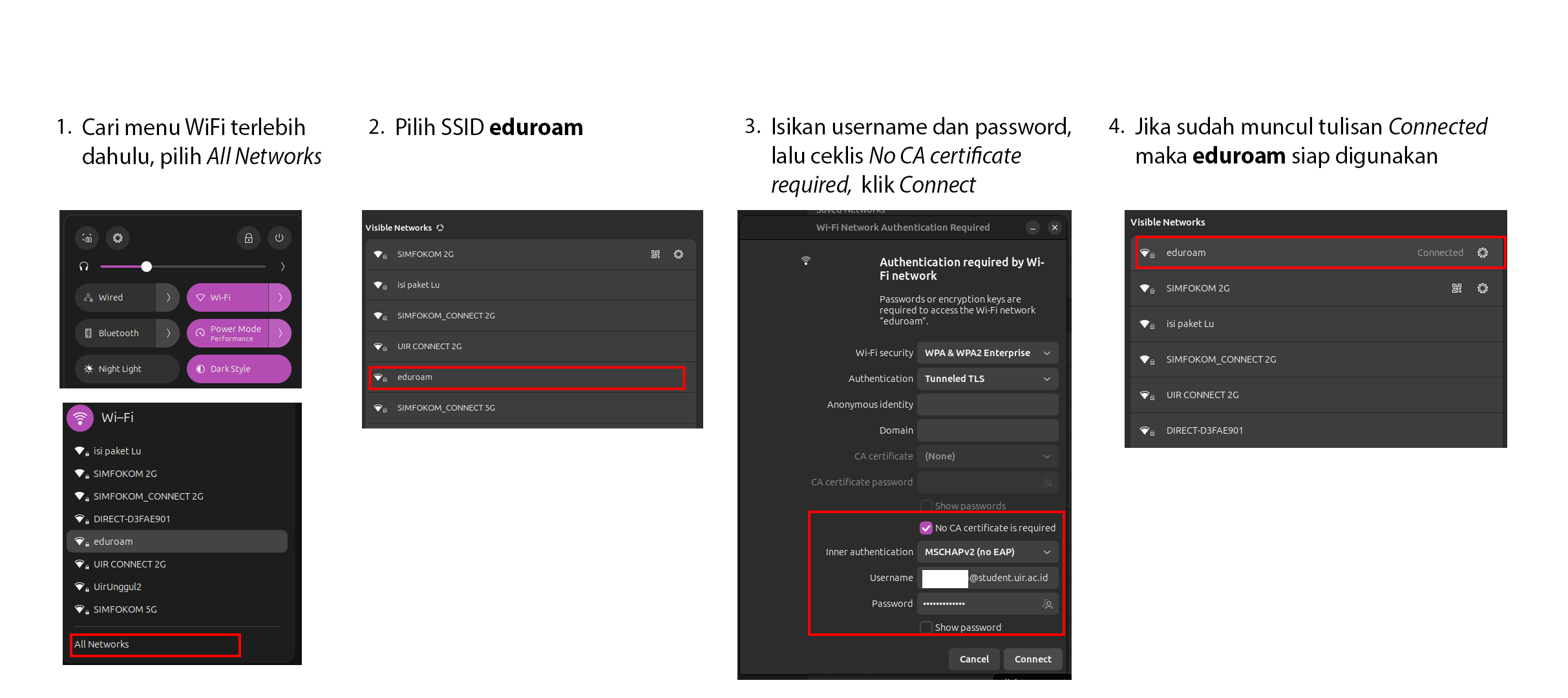
Jl. Kaharuddin Nasution 113,
Pekanbaru 28284
Riau – Indonesia